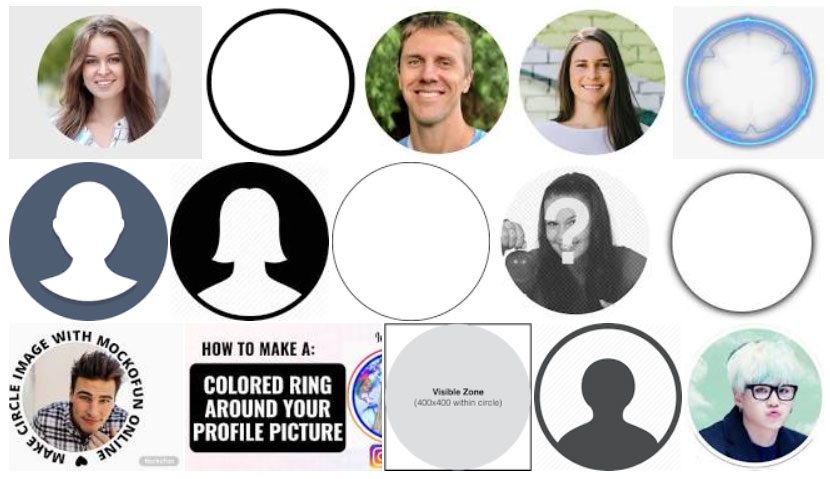
To make a square picture into a circle follow these steps:
- Go to MockoFun online photo editor and create a FREE account
- Make a new document and set the width and height the same (ex. 800 x 800)
- Upload your square picture (or rectangle picture) and click on the image to place it in the center of the canvas
- From Elements > Geometric choose a circle and place it in the middle over your square picture
- Click on the picture and select the Add Mask button, then click on the circle to make crop the square image into a circle.
- Download the circle image as PNG. The circle profile picture has transparent background by default.
- Done!
See the extended circle crop photo tutorial here or the video tutorial:



























